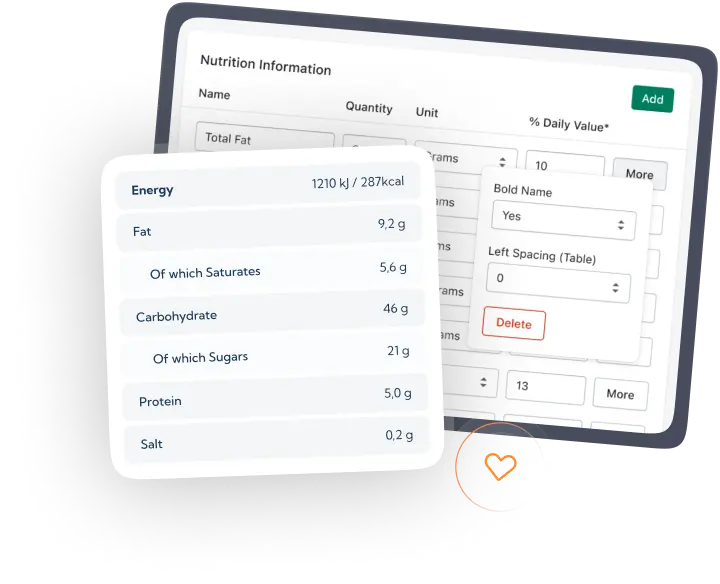-
Shopify Apps
SHOPIFY APPS
SHOPIFY APPS
Standalone web applications designed to seamlessly integrate into Shopify stores.
OUR APPS
FEATURED APPS
Discount and price checkout
Automate tracking price history and display the lowest price in the last 30 days.
Products Ingredients & Nutrition
Perfect for compliance with food labeling regulations in the US, Canada, and Europe
SmileScore
Ideal for businesses targeting a younger demographic or leveraging social media marketing.
-
Search